SQL query¶
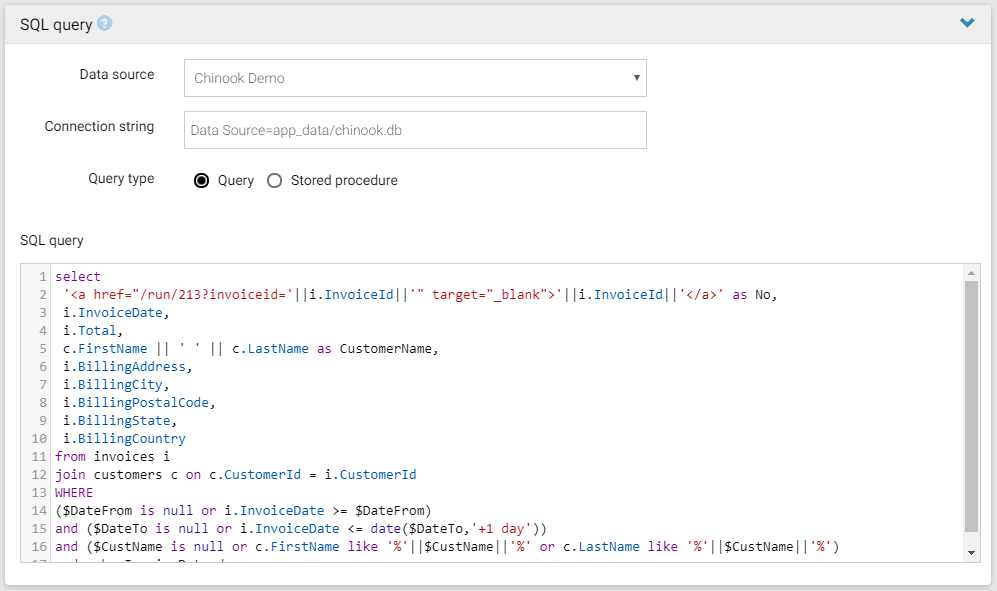
- Data source - select the data_source (database connection) which will be used to run the SQL query. For your reference, the connection string for the selected data source will be shown below. The data sources are managed in the SQLwallet Configuration section.
- Query type - select “Query” or “Stored procedure”. See more about the difference between these two options in the Multi-value parameters section.
- SQL query - contains the SQL query used to retrieve the data from the database specified in the Data Source. You can use the report parameters variables and macros in the SQL query. For more details, please refer to the Parameters section.
Note
You can use multiple SQL statements, including declaration of variables, and T-SQL commands, such as IF, BEGIN/END, etc, if the SQL dialect supports it.